Localisation / Translation of Software with RC-WinTrans
The localisation or translation of software can be a complex undertaking. Tools such as RC-WinTrans can help you with this. And while the process of software localisation is not always straightforward, PTS can help you to use these tools successfully.
Share onFacebookWhatsAppLinkedIn
There are two steps in the adaptation of software for another language / country. These are internationalisation and localisation.
Internationalisation
In many cases, software is initially offered in only one language. This makes sense. It keeps effort and costs low.
However, if the software becomes successful and its circle of users grows, it may then make sense to make it available to users in other languages.
This entails compiling an inventory of the software texts to be translated. It is also often necessary to make minor adjustments to the source code to enable the support of multilingual content in the software.
Graphics, images or icons may also need to be customized for another language or country.
This first step in preparing the software for multilingual content is called internationalisation. Internationalisation is usually done by a person with programming skills.
Localisation
The actual translation of software texts is called localisation in the technical jargon.
As mentioned above, it may also be necessary to adapt certain graphics, images or icons to the target language and sometimes to the (target) country.
Where software comes with a graphical user interface, the screens also need adapting. This is because texts in control elements are generally of different lengths in different languages and one needs to ensure that they are displayed in full.
RC-WinTrans localisation software
For larger projects, using specialised software such as RC-WinTrans makes sense as it considerably reduces administrative and processing work.
RC-WinTrans is used mainly in the localisation of software for Windows. However it also supports software for other operating systems and file types:
- Microsoft .Net WinForms: RESX, EXE, DLL, resource files
- Microsoft .Net WPF: XAML, EXE, DLL files
- Microsoft Win32 and MFC: RC, RC2, DLG, EXE, DLL files
- Google Android string resources
- Apple iOS string resources
- Xliff files
- XML files
- And many more.
Strengths of RC-WinTrans
- Supports all common file types in Windows software projects.
- RC-WinTrans allows the sizes of control elements to be adjusted after translation/localisation of the text.
- Another advantage of RC-WinTrans is the change-monitoring function, which tracks all changes and shows where they affect existing translation(s). Changes are made visible to the translator and only changed or new text elements need to be translated.
Weaknesses of RC-WinTrans
RC-WinTrans is good localisation software. It is used successfully by several of our large customers. However, this software also has some weaknesses that must be mentioned:
- Translations are carried out in RC-WinTrans, not in the translation programs with which translators are usually familiar (SDL Trados, MemoQ, etc.).
- The use of quality-control tools such as translation memory, terminology databases, quality checks, etc., which are a matter of course with common translation programs, is only possible to a limited extent.
This can affect the productivity of the translators and the quality of the translations when RC-WinTrans is used without additional tools.
Translation of RC-WinTrans projects at PTS
For this reason, at PTS we have created an interface that allows us to import RC-WinTrans projects into our in-house translation system and export them back into RC-WinTrans after translation.
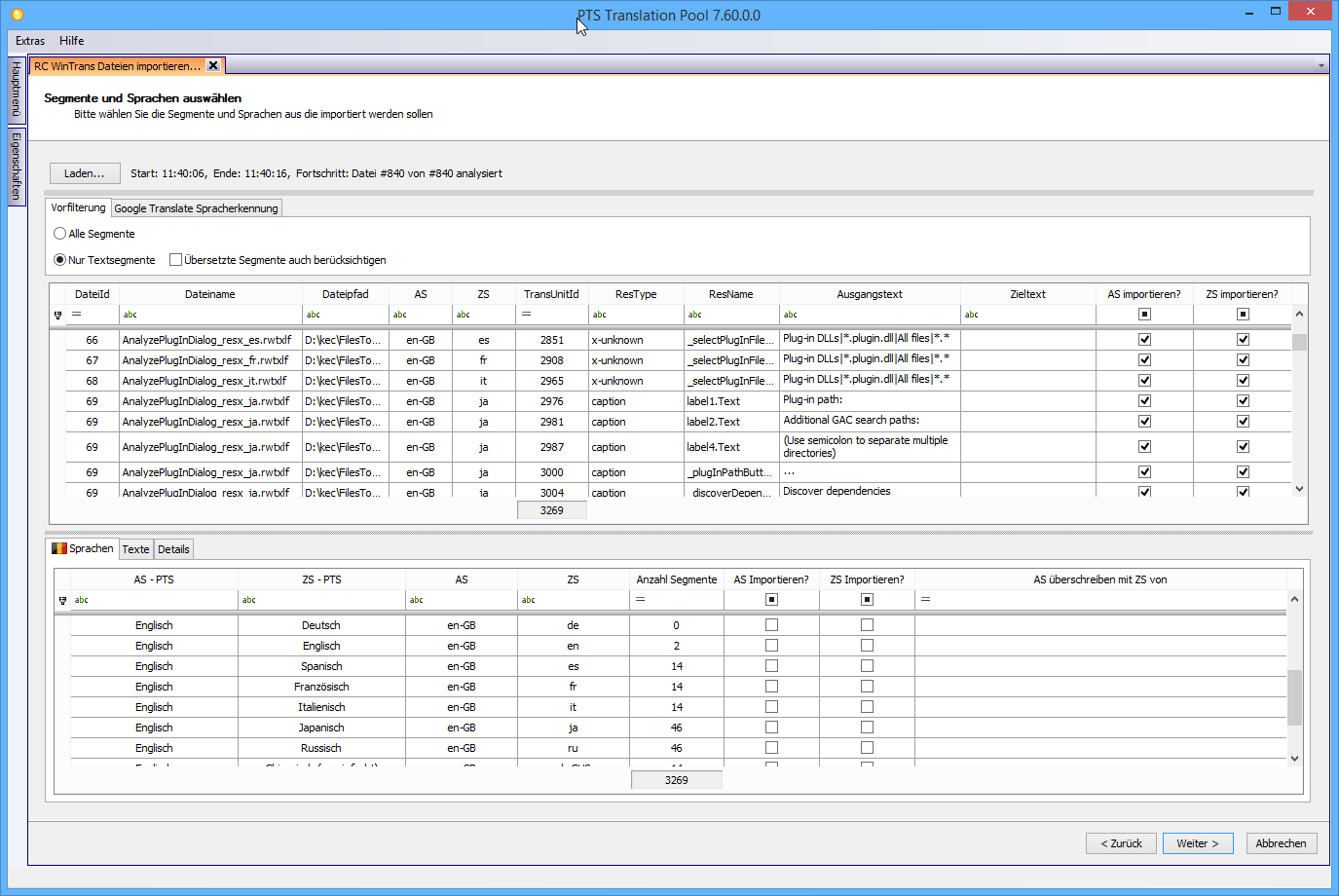
Importing RC-WinTrans files into the PTS translation system.
This means that at PTS we have access to the full range of standard tools when processing RC-WinTrans projects, ensuring fast, efficient and high-quality translations:
- Translation Memory (harvesting of previously translated or similar sentences)
- Terminology management (standardisation of the translation of terms)
- Quality checks (spelling, grammar, number formatting, punctuation, etc.)
- Review of translation by the customer
- and much more.
With these tools, PTS guarantees high-quality, uniform translations tailored to specific customer requirements, even for localisation software projects.
Review by the customer with the PTS Translation Approval tool
A valuable extra feature for our customers is our Translation Approval software.
PTS Translation Approval is software which allows our customers to read (or have read) texts translated by PTS before they are finally delivered.
Corrections made by our customers can be assimilated into our databases and taken into account in the next translation for this customer, which in turn increases quality and customer satisfaction.
In RC-WinTrans projects, the PTS Translation Approval tool shows side-by-side previews of the source and target language input screens, which makes reviewing the translations of these screens considerably less strenuous.
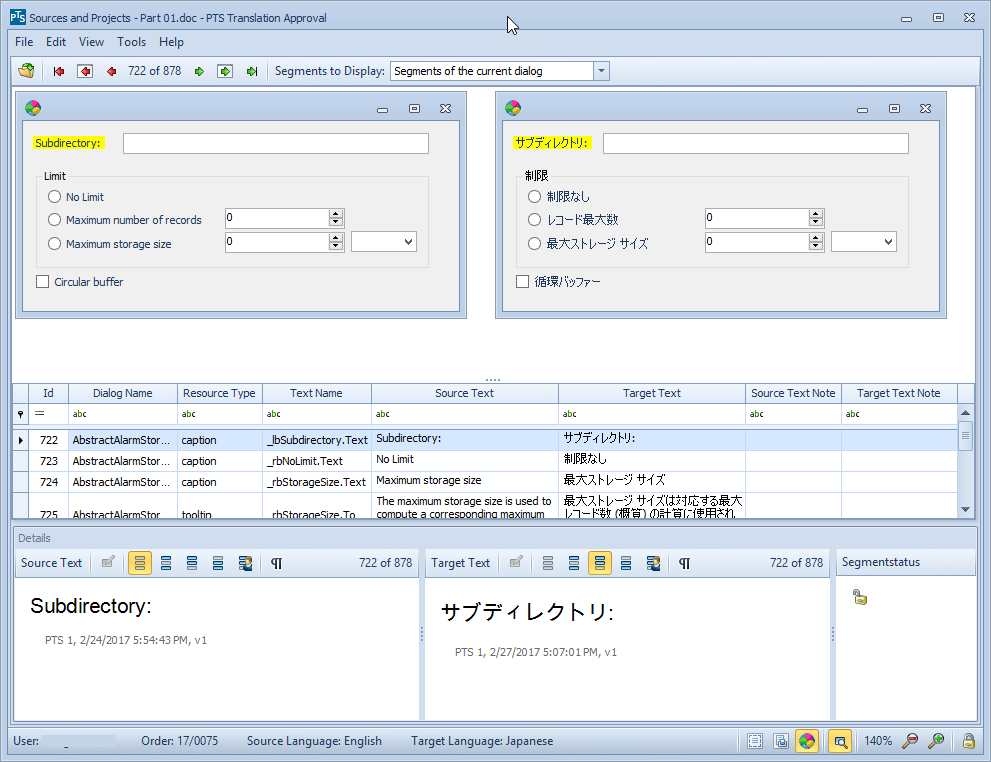
Review of a localised input screen by the customer. The source language screen appears on the left and the target language is on the right.
If the customer adjusts the translation of a text passage in the PTS Translation Approval tool, this correction is immediately displayed in the preview of the input screen.
The side-by-side display of the input screens in the source and target languages makes the customer's reviewing and editing process much easier.
Summary
Do you want to make your software available in other languages? Are you considering using RC-WinTrans to simplify the localisation process, but are unsure as how to manage this efficiently? Or are you considering localising your software with or without other tools?
You can rely on us to provide competent and expert support to ensure successful implementation of these processes.
Do you have any further questions? Do you need more information or tips? Then do get in touch.
Contact us now without obligation