Determining the Number of Lines in a Translation Text
How much does a translation cost? You would like to have a text translated and want to estimate the costs. You only know your translator's price per line and want to determine the total cost of a translation yourself. The statistics from your word processor are the basis for your cost estimate. We'll show you how.
Share onFacebookWhatsAppLinkedIn
What is a Line?
Translation services are billed per line.
A line usually consists of 50 characters, as is also the case with PTS.
The number of characters in a line is not standardised and is sometimes defined differently from country to country. In the German-speaking region a line usually has 50 characters, but sometimes also 55 characters. In Belgium, a line has 60 characters.
What is a Keystroke?
The term "keystroke" is a throwback to the earlier era of the typewriter. Back then, "keystrokes per line" were defined. Nowadays we talk about "characters per line".
Number of Lines in a Word Processor
Most word processing programs allow statistics to be retrieved.
In Microsoft Word this function is called "Word Count" and can be found in the "Review" menu.
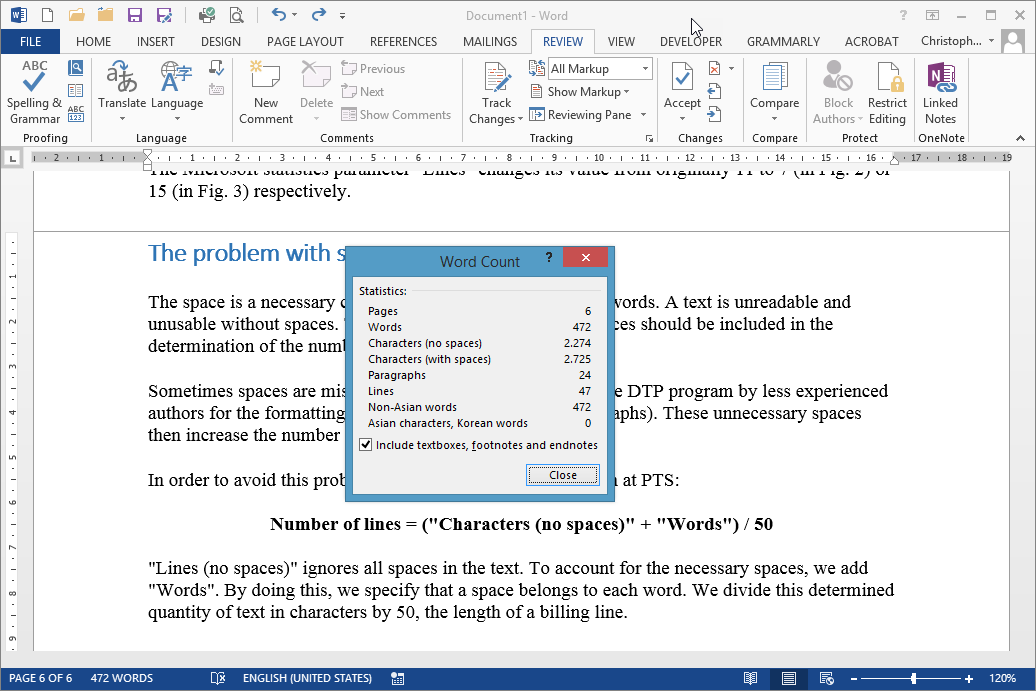
Fig. 1: Statistics in Microsoft Word 2016
The statistics in Microsoft Word display a parameter called "Lines". This value corresponds to the number of lines irrespective of the number of characters in a line. Here, a line with one character counts exactly the same as a line with 100 characters. This value in unusable for the billing of a translation.
The Influence of Formatting
The number of characters in a line depends on the font size, formatting and layout.
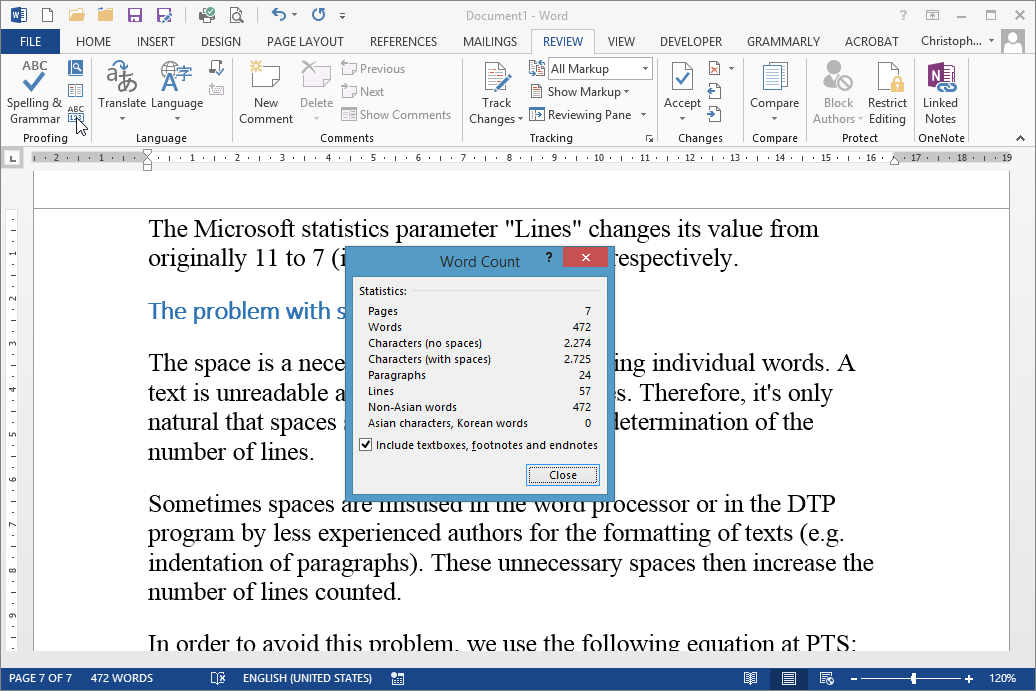
The same text as in Fig. 1, but with a different font size and layout.
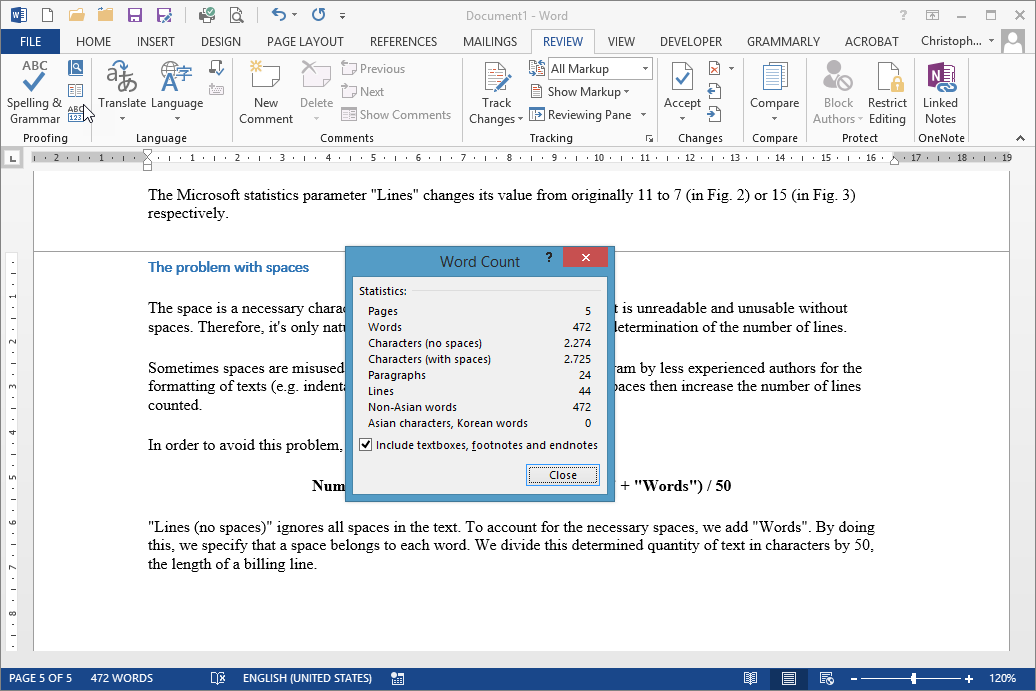
Again, the same text as in Fig. 1, but with a different font size and layout.
The Microsoft statistics parameter "Lines" changes its value from originally 47 to 57 (in Fig. 2) or 44 (in Fig. 3) respectively.
The problem with spaces
The space is a necessary character for separating individual words. A text is unreadable and unusable without spaces. Therefore, it's only natural that spaces should be included in the determination of the number of lines.
Sometimes spaces are misused in the word processor or in the DTP program by less experienced authors for the formatting of texts (e.g. indentation of paragraphs). These unnecessary spaces then increase the number of lines counted.
In order to avoid this problem, we use the following equation at PTS:
Number of lines = ("Characters (no spaces)" + "Words") / 50
"Lines (no spaces)" ignores all spaces in the text. To account for the necessary spaces, we add "Words". By doing this, we specify that a space belongs to each word. We divide this determined quantity of text in characters by 50, the length of a billing line.
Contact us now without obligation